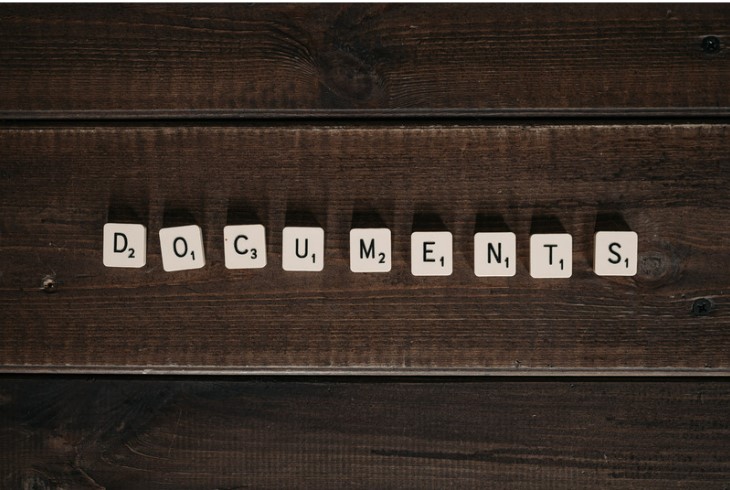Why FMLA Outsourcing Can’t Merely be Technology Resourcing
 Today’s HR technology is allowing employers to achieve incredible economies in labor costs, productivity, and compliance management. That being said, technology resourcing will always reach its limits, and there enters the subject-matter-expert.
Today’s HR technology is allowing employers to achieve incredible economies in labor costs, productivity, and compliance management. That being said, technology resourcing will always reach its limits, and there enters the subject-matter-expert.
Consider this rule of thumb: The more complex the regulation, the less likely a technology alone can ensure compliance.
When looking into leave management software, or to outsource FMLA administration to a third-party administrator, it’s important to consider the limits in a FMLA software application, and where a subject-matter-expert is necessary to making you fully compliant.
Consider the typical workflow to an FMLA case:
- There is a trigger event, such as an employee leave request or an employee absence exceeding three days
- The employee must meet the minimum requirements for the benefit
- There is qualifying paperwork the employee must complete and return in order to be approved for FMLA
- Once qualifying, administrators must track employee hours on leave and update balances
- The employee returns to work after their leave balance expires or on their own accord
With this in mind, let’s consider the functions in the process that FMLA management software is able to fulfill.
Related Blog: What to Look for in a FMLA Software Solution
What Can FMLA Software Do?
Depending on whether or not you are using a stand-alone FMLA software or a leave management system that is integrated with employee time-tracking systems, an FMLA solution can vary in the level of efficiencies it can provide to employers.
- When integrated with employee time tracking software, or receiving regular hours-uploads, the system is able auto-generate FMLA entitlement reports based on those employees that have met the minimum requirements to receive the benefit. The system also may have the capability to send automated notifications to administrators when an employee has been out for three days, prompting an investigation as to whether the employee is experiencing an FMLA qualifying event.
- FMLA software may provide electronic DOL forms that can be auto-populated and distributed to and returned by employees via self-service portals.
- Finally, FMLA software can track hours for both continuous and intermittent leave, update balances, and notify administrators when entitlements have been exhausted.
Related Blog: How to Curb FMLA Abuses
What Can’t FMLA Software Do?
While a good and well-integrated FMLA administration software can automate and improve much of the administrative steps of managing a case, there are still areas where human intervention is unavoidable.
- Though a good FMLA software can identify trigger events, a person will always be needed to review whether the employee is experiencing an FMLA qualifying event. The system can help generate the paperwork and assist with the transaction between employees, administrators, and their physicians, but a knowledgeable eye will always need to review the paperwork before approval.
- Software can track when an employee is late in returning required paperwork, but it will generally require a phone call or conversation from an administrator to manage delinquent certification timelines.
- FMLA software can send notifications regarding employee return-to-work, but leadership is responsible for asking the right questions to determine if the employee requires any reasonable accommodations on their return.
What’s the takeaway? FMLA is one of those administrative functions that cannot be resolved completely by a software solution. The complete FMLA outsourcing solution will always require a combination of technology and trained technicians that can collectively ensure an employer’s compliance.