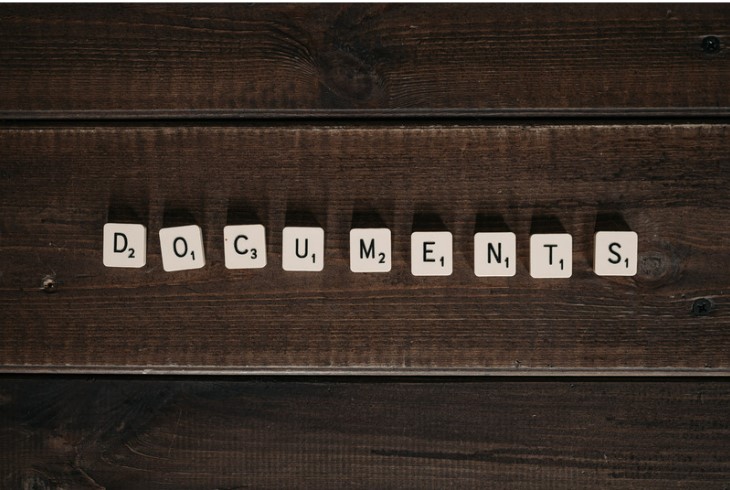Small business payroll basics: keeping accurate payroll records
As we continue our series on small business payroll, let’s take a deeper dive into the payroll process and explore the potential risks of noncompliance. Ask yourself this question: Could my business survive a payroll audit?
Keeping accurate, updated payroll records is essential and should be verified at each stage of the payroll process-paying wages, depositing taxes, and reporting wage and withholding taxes. It all starts with having sound internal controls, error-free and secure systems, and thoroughly documented payroll policies and procedures in place. When it comes to compliance and the IRS, errors in data and reporting can be costly, (not to mention damaging) to you, your business, and your employees. Let’s take a closer look at the payroll process and what you need to know to get it right, and ensure your employees are paid on time, every time.
An integral part of the payroll audit process is comparing your payroll policies with federal, state, and local mandates. Overtime and state minimum wage laws can change from time to time, so studying compliance laws should always make it on your payroll audit checklist. Changes or updates to payroll processes can occur quickly and with little or no advance notice, such as the implementation of a new company benefit or a voluntary or involuntary deduction. Employees need to let employers know when their information changes timely to help with this process. As a small business owner, juggling the many administrative and managerial duties while running a business - and ensuring your payroll is error-free every time - is no easy feat. However, the payroll process can be managed with the proper tools and resources.
Having a solid payroll system in place can help alleviate the headaches that come with managing your own payroll. If you decide to administer payroll via an employee portal, ensure your employees know how to update their information on their own. Confirm that those changes have been added prior to processing payroll (you’ll likely receive notifications alerting you that the updates have been made in the system). If you’re still processing payroll manually (gasp!) verify that your employees understand how to fill out the necessary forms and are aware of deadlines for submitting updates. You’ll then be tasked with manually updating employee records. What happens next in the process is critical.
Simple updates, such as new addresses and other contact information, may sound like a no-brainer, but you also need to watch for adjustments that affect pay rate, deductions, or taxes. Some common examples of this added complexity include:
Garnishments
If an employer receives a notice of wage garnishment (also known as a withholding order) by a federal agency for an employee, employers are required to certify information about the employee’s employment status and disposable pay, (earnings minus amounts required to be deducted by law (and to pay for health insurance) on a form accompanying the withholding order and to pay over amounts withheld “promptly” after payday. The employer must begin withholding within the “reasonable period of time” indicated in the withholding order (usually within 2 pay cycles following receipt of the order). The employer must continue withholding until notified to stop by the agency.
Having to withhold funds from an employee’s paycheck is one, if not the most unpleasant part of the payroll process. Take the stress out of wage garnishments by using payroll software with garnishment management services to accurately withhold funds from an employee’s paycheck-this will help you to stay in compliance and avoid penalties.
Track employee hours
Hourly employees’ time spent on the job must be tracked. You can use whatever method works best for this...as long as it shows a complete record.
Many payroll products offer integrations with time-tracking apps or include time-tracking features, empowering you to spend more time running your business and less time mired in administrative tasks. Of course, you may choose to have your employees record their time manually using paper time sheets or a time clock to record punches. It all depends on what works best for you and your business.
Balance and reconcile payroll
Reconciling payroll is equally important as ensuring your employees are paid accurately every pay period. The verification process of balancing and reconciling payroll accounts is a critical step in the payroll process-but the accuracy of payroll records should be verified at each significant stage of the process. Having a systematic method of reviewing employee wages, deductions and withholdings, timesheets-including calculated hours and overtime, balancing payroll accounts and reconciling discrepancies is good practice to do every pay period, before filing quarterly taxes, and before sending out W-2s to employees to make sure that your payroll records are current.
Simply put, if you don’t reconcile your payroll, you run the risk of being left with inaccuracies in your data that can cost you, resulting in noncompliance. It’s imperative that the correct information is submitted to any external sources, including 401(k) or FSA vendors. Payroll systems may not flag payroll mistakes automatically, as some errors may not be apparent, therefore harder to catch.
Best payroll practices include checking your work at least two days before you run payroll. Give yourself more time if you have a longer or more complicated payroll. At the end of the day, having accurate, audit-worthy data and reporting is worth the extra time spent checking your payroll prior to putting a bow on it.
Run payroll
After payroll reconciliation, you’re ready to move on to the last step, which involves approving direct deposits and checks. It typically takes a few days for direct deposits to hit bank accounts or for checks to be printed and distributed. Some payroll services offer same-day or next-day direct deposit; others require three to five business days. To make payroll by payday (and keep your employees happy!), allow ample time for processing.
Make tax and benefits payments
Most payroll software and payroll services will calculate, file, and pay federal and state payroll taxes on your company's behalf. If you manage benefits such as health insurance or retirement plans through the same platform or service, it might also be able to make payments to those providers for your business.
If you are making federal tax deposits on your own, you must use the free Electronic Federal Tax Payment System. How often you deposit federal taxes is based on the total tax liability you report for your quarterly federal tax return. The process for paying withheld state taxes varies by state.
If you're managing benefits in-house, you'll also have to make benefit payments on behalf of employees, usually according to your pay schedule. Timely payment is important to avoid issues with employee coverage.
Save your records
The Internal Revenue Service requires businesses to keep employment tax records for at least four years. The U.S. Department of Labor also requires companies to keep payroll tax data for at least three years. States might have their own specific record-keeping requirements. If you have any questions about state-specific requirements, you can contact your state agency for more information.
While federal requirements don't dictate how to store these records, the IRS recommends that you keep the data well organized — such as by fiscal year — and safeguard it from environmental and cybersecurity threats. Some states have additional rules about how and where the records can be kept. For paper records, you can typically store them yourself or at a storage site. For electronic records provided by payroll software, back up the files on a separate device or platform.
If you missed the first blog in this series, never fear! Check out Small business payroll basics: What to know and 4 easy steps to help you get it right every time.